How to update the version of MetaMask
MetaMask automatically updates to the latest version. You don't have to do anything except wait till it's rolled out to you.
To find your wallet's version please navigate to Settings > About.
- Extension
- Mobile
Chrome-based browsers:
- To trigger an update, restart your browser to get the latest Extension version.
Firefox browsers:
- Click on the settings icon at the top, and then on 'Check for updates'. If there is a new update, you'll be able to manually install it from here.
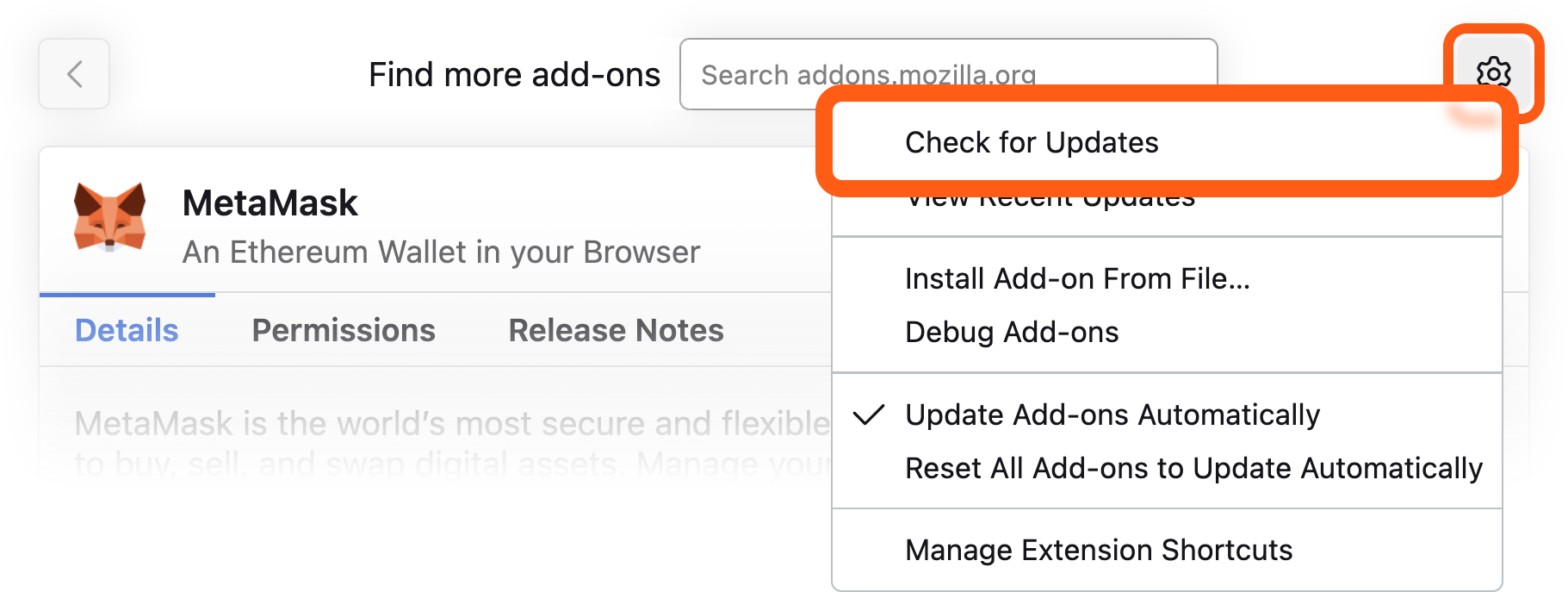
Check your app store for your current version. Based on the mobile device, this could be the App Store for iOS, or Google Play for Android. Look for the MetaMask app and update accordingly.